It's never been easier to start your own blog. Platforms like Hashnode have made it easier than ever to create content. But with so many blogs out there, what can you do to make yours stand out?
In this post, I'll break down 5 Hashnode features that you can use immediately to level up your blog.
Table of Contents Generator
Hashnode articles have a built-in feature to automatically generate a table of contents widget for you at the top of your post.
You can find this option within the Settings section of your draft.
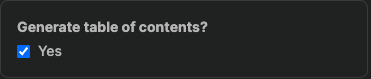
The key to making this work is to properly design your post using the headers markdown.
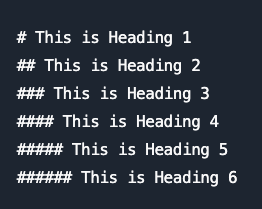
Unfortunately, you can't preview this widget. It gets generated and inserted into your article when you publish. Here is an example from one of my previous articles.
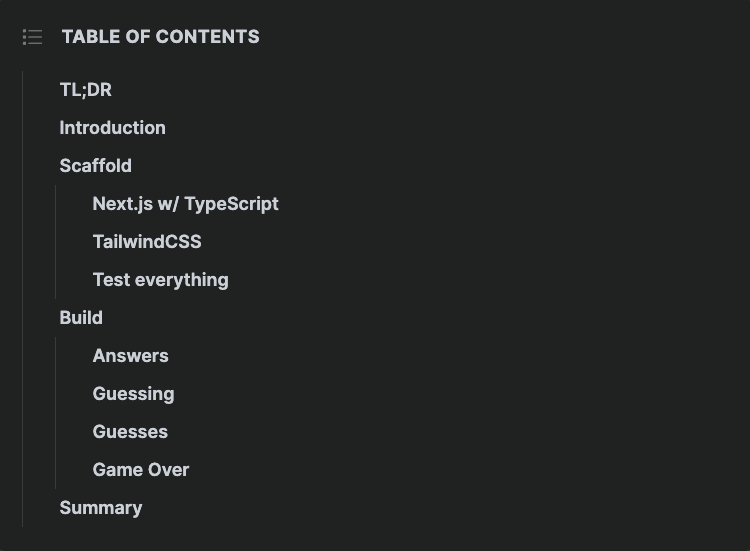
Canonical URL
Canonical URLs are a way to tell search engines that a piece of content is really a duplicate, or copy, of pre-existing content. Without them, search engines would see these cross-posted articles as distinct pieces of content.
You can find the Canonical URL option in the Settings section of your draft.
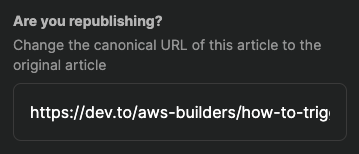
For me, I began blogging at dev.to. Now that I've discovered Hashnode and have begun porting over older posts, I'm able to set the Canonical URL of these posts so Google will still display the dev.to articles in search results.
SEO Overrides
Hashnode gives us two options for controlling SEO search results.
The first is an SEO Title, which will be shown in place of the post's title on search engine result pages. There is a science to optimizing your SEO title and it's helpful to have this option.
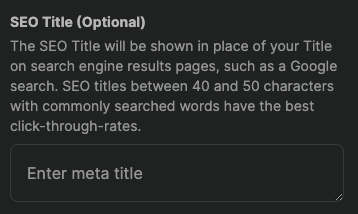
The second SEO override is SEO Description, which will be used in place of the post's subtitle.
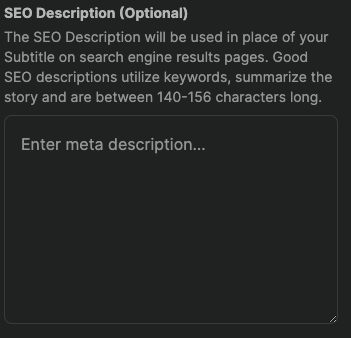
Custom Domains
The ability to add a custom domain to a blog is a must-have feature, and Hashnode has made this super easy to do.
I'm not going to repeat the steps to do this. Hashnode has a detailed walk-through on how to map a custom domain.
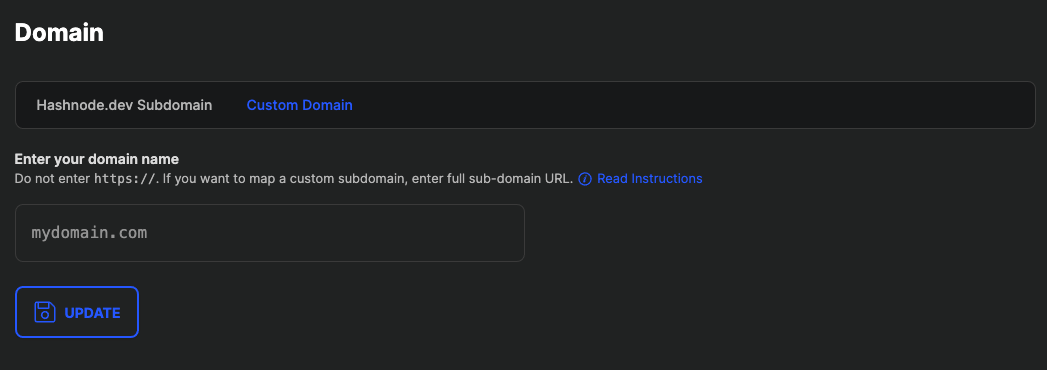
Badges
Last but certainly not least is Badges. These little awards are a fun way to gamify your content-creation experience. You'll earn these over time by unlocking achievements, including receiving your Self-Starter badge after publishing your first post.
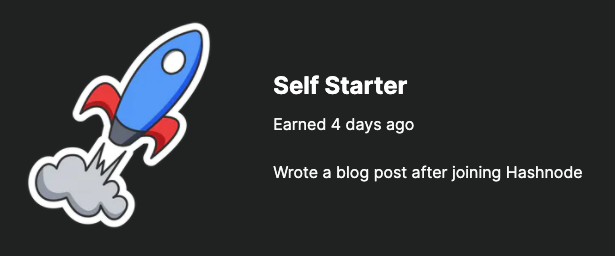
The Badges page is generated for you and made available as a 2nd tab in your blog's navigation.
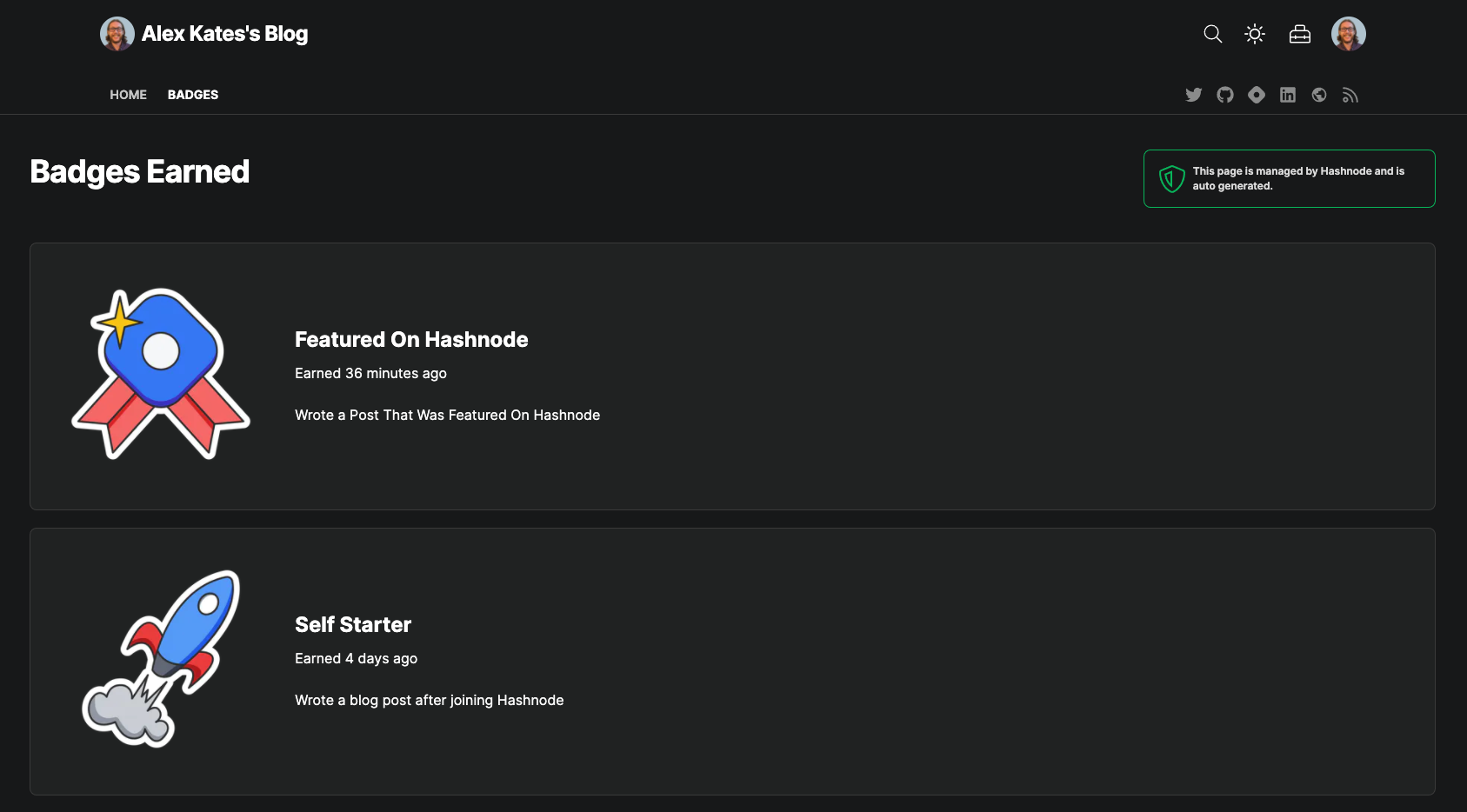
Wrapping up
Thanks for making it this far! Utilize these 5 features on Hashnode to take your blogging experience to the next level!
Please follow at https://alexkates.hashnode.dev/ and https://twitter.com/thealexkates where I regularly post about TypeScript, AWS, and Extreme Programming!